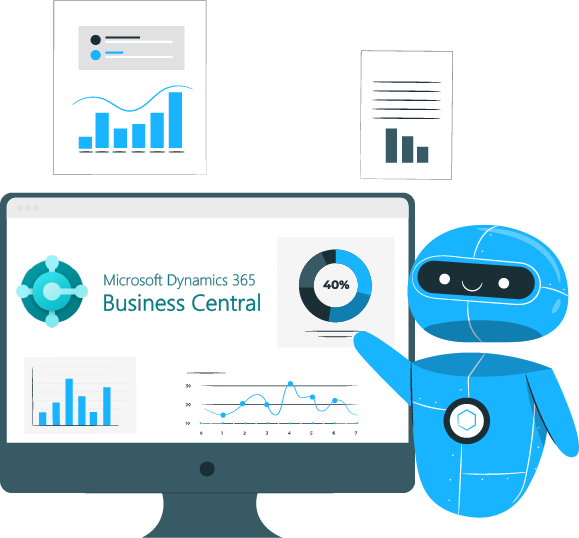Table of Content
Share This Article
- Reading Time: 8 Minutes
- Published: June 23, 2023
- Last Updated: February 15, 2025
In today’s fast-paced business environment, automation plays a crucial role in streamlining operations and improving efficiency. When it comes to accounting functions, automating processes can save time, reduce errors, and provide real-time insights into financial data. Microsoft Dynamics 365 Business Central is a robust software solution that offers robust automation capabilities, enabling organisations to automate their accounting functions effectively.
Why Automate Your Accounting Functions?
Automating your accounting functions using Microsoft Dynamics 365 Business Central offers numerous benefits to your organisation. Let us explore some of the key advantages:
- Time Savings: By automating repetitive and manual tasks such as data entry, invoicing, and financial reporting, you can free up precious time for your accounting team. This allows them to focus on more strategic and value-added activities.
- Reduced Errors: Manual data entry is prone to errors, which can have significant consequences for financial reporting and decision-making. By automating accounting processes, you can minimise human errors and ensure accurate and reliable financial data.
- Improved Efficiency: Automation streamlines workflows, eliminating bottlenecks and reducing the time required to complete tasks. With Microsoft Dynamics 365 Business Central, you can automate processes such as accounts payable and receivable, bank reconciliation, and financial reporting, resulting in improved efficiency across your accounting functions.
- Reduced costs: By automating your accounting functions, you can reduce the amount of time and resources that you need to spend on these tasks. This can lead to significant cost savings. Also, manual tasks come with errors and lack of efficiency which adds up to
the cost; you can dodge these expenses with automation. - Real-time Insights: Automating your accounting functions allows you to access real-time financial data and insights. With Microsoft Dynamics 365 Business Central’s robust reporting and analytics capabilities, you can generate accurate and up-to-date financial reports, track key performance indicators, and confidently make data-driven decisions.
- Environment Friendly: Last but not least important is a significant reduction in paper usage when you automate your accounting functions which translates into cost savings on printing supplies while promoting environmental sustainability practices.
How Does Microsoft Dynamics 365 Business Central Automate Accounting Functions?
Microsoft Dynamics 365 Business Central is an all-in-one business management solution that combines ERP (Enterprise Resource Planning) and CRM (Customer Relationship Management) capabilities. It offers comprehensive tools for managing finances, operations, sales, and customer service to help small and medium-sized businesses. It offers a range of features such as financial reporting tools, inventory management capabilities, supply chain optimisation tools, project management solutions, and more.
Microsoft Dynamics 365 Business Central offers a wide range of automation features that simplify and streamline accounting processes.
Let us explore some of the major ways in which Business Central automates accounting functions:
- Automated Data Entry: Data entry is a time-consuming and error-prone task. With Microsoft Dynamics 365 Business Central, you can automate data entry by importing data from various sources, such as bank statements and Excel spreadsheets. The system also intelligently matches and reconciles data, reducing the need for manual intervention, thus saving time and improving accuracy.
- Streamlined Accounts Payable and Receivable: Managing accounts payable and receivable efficiently is crucial for maintaining healthy cash flow. Microsoft Dynamics 365 Business Central automates these processes by integrating with your bank accounts and providing tools for automated payment reminders, vendor invoice reconciliation, intercompany transactions posting and electronic fund transfers. With automation, you can ensure timely payment of invoices, reduce late payment penalties, and improve relationships with suppliers and customers.
- Automated Invoice Processing: Business Central enables automated invoicing, allowing you to generate and send invoices to customers automatically. Automated invoicing using Business Central eliminates the need for manual invoice creation and improves the speed and accuracy of your billing process.
- Automatic Bank Reconciliation: Bank reconciliation is a critical task that involves matching transactions in your accounting system with those in your bank statements. Microsoft Dynamics 365 Business Central automates this process by importing bank transactions and automatically matching them to corresponding entries in your system. This can help in identifying any discrepancies and maintaining accurate financial records resulting in faster bank reconciliation.
- Creating Business Rules: Through Business Central, we can create business rules to automate tasks based on specific criteria. Business Central can automate a variety of accounting tasks, such as the creation of invoices, bills, purchase orders, and journal entries, credit notes, expenses, deposits. For example, a rule could be created to create an invoice when a customer places an order automatically, send an email notification to a customer when their order is shipped, automatically generate a report of all sales made in the past month, or ensure that data entered into a field meets certain criteria. Business rules can be a powerful tool for automating business processes and ensuring data integrity.
- Automated workflows: A workflow is a series of tasks or activities that are performed by individuals or systems to achieve a specific. Automated workflow can help in reducing time to process the transaction, freeing up employees to focus on other tasks and can also help to reduce errors. Automated workflow can automate tasks such as approvals, notifications, and document routing. For example, when a purchase order is created, an email notification can be automatically sent to the designated approver. The approver can then approve or reject the order from within the email, which triggers the appropriate actions in the system.
- Financial Reporting and Analytics: Microsoft Dynamics 365 Business Central provides powerful reporting and analytics capabilities, allowing you to automate the generation of financial reports, such as balance sheets, income statements, and cash flow statements. The system consolidates data from various sources, eliminating the need for manual data aggregation and manipulation. Furthermore, Business Central offers interactive dashboards and customisable reports, enabling you to gain valuable insights into your financial performance. You can track key performance indicators, identify trends, and make informed decisions based on real-time data.
- Consolidation of Financials: Consolidation of financials in Business Central is a process of combining the financial statements of multiple companies into a single set of financial statements. This is done to provide a more accurate picture of the financial performance of the entire group of companies. Some popular consolidated reports generated through Business Central include consolidated balance sheets, consolidated income statements, and consolidated cash flow statements. Business Central makes it easy to consolidate financials by providing several features that automate the process.
- Integration with Other Systems: Apart from seamless integration with Office 365 applications like Excel and Outlook, Microsoft Dynamics 365 Business Central also seamlessly integrates with third-party systems and applications to achieve end-to-end automation. Whether it is your invoicing software, payroll software, vendor payment application, e-commerce platform, or point-of-sale systems, Business Central allows data to flow seamlessly between systems, eliminating the need for manual data entry and ensuring data consistency across your organisation.
- Ensuring Compliance: Compliance with regulatory requirements is a critical aspect of accounting. Automating your accounting functions using Microsoft Dynamics 365 Business Central helps ensure compliance by maintaining accurate records, facilitating audit trails, and supporting financial transparency. It can help to comply with regulations such as GAAP (Generally Accepted Accounting Principles) or IFRS (International Financial Reporting Standards). The software also simplifies audit preparation by maintaining accurate records throughout the year.
How can I get started with automating my accounting functions using Microsoft Dynamics 365 Business Central?
To automate your accounting functions using Microsoft Dynamics 365 Business Central, you can contact a Microsoft Dynamics 365 Business Central (Navision) accounting services provider. They will help you to determine which accounting processes can be automated. You might need to automate account reconciliation, accounts payable and receivable management, financial reporting, or other aspect of the accounting process. Once you have identified the areas that can be automated, the next step is to configure Microsoft Dynamics 365 Business Central according to your specific business needs. You can start by setting up workflows to streamline your financial processes and reduce manual tasks. While it is possible to analyse, implement and configure your Business Central accounting automation needs on your own, it will be a tiring and time-consuming task as Business Central has a steep learning curve. Handing these tasks to an expert will be a smart choice. It is also crucial to consider working with an experienced partner who can guide you through the implementation process. Doing this ensures everything runs smoothly since they know all about best practices for implementing new technology solutions.
Conclusion
Automating your accounting functions is a great place to start if you are looking for ways to improve your accounting processes. Automating your accounting functions using Microsoft Dynamics 365 Business Central offers significant benefits to your organisation. It is a powerful and versatile solution that can help you to save time and money and improve your accuracy and efficiency. By leveraging the automation capabilities of Business Central, you can streamline your accounting processes, empower your accounting team, and make more informed decisions based on accurate and up-to-date financial data. So, if you want to optimise your accounting functions and drive business growth, consider automating your processes with Microsoft Dynamics 365 Business Central today!
In today’s ever-changing business environment, it is essential for businesses to use technology to stay competitive and thrive. We encourage you to consider using our accounting and bookkeeping services and leveraging the power of Microsoft Dynamics 365 Business Central to automate your accounting functions and take your business to the next level. Contact us today to learn more about how we can help you achieve your business goals.

Get customized plan that supports your growth
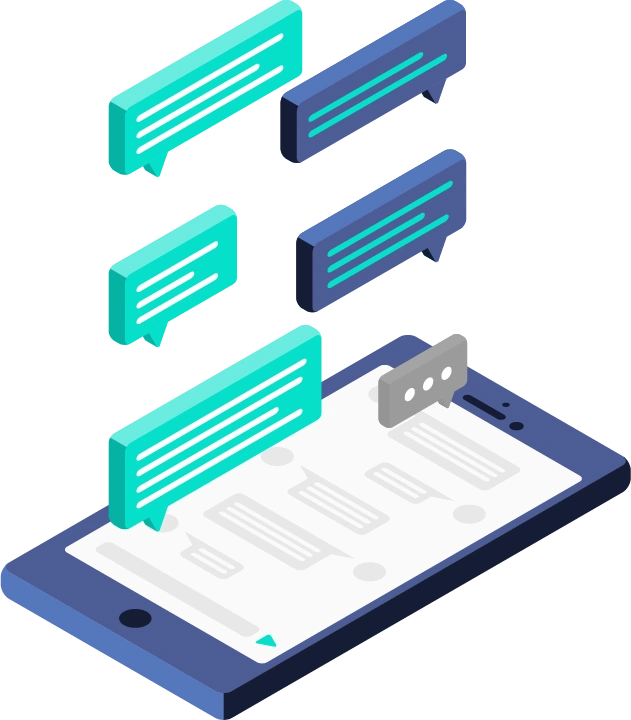
Thousands of business owners trust Whiz to manage their account
Let us take care of your books and make this financial year a good one.