Table of Content
Share This Article
- Reading Time: 8 Minutes
- Published: March 3, 2021
- Last Updated: February 12, 2025
QuickBooks was launched by California-based Intuit in the year 1998, and for years it has been the go-to accounting software for businesses around the globe. QuickBooks has grown more powerful over the years and offers its products at quite a competitive rate. However, with the rise of technology, several new accounting software is putting this long-time favourite software to the test. Xero is one such software that has emerged a one of the favourite software in the past few years. Xero was launch in the year 2006, and it is a New Zealand based company.
The fact the Xero is a New Zealand based company while QuickBooks is a US-based company also plays a major role in selection by Australian businesses. Xero’s features are quite accommodating to Australian taxation and other compliance. QuickBooks is not behind in this matter. However, Xero offers over 900+ integrations, while QuickBooks offers 450+ integrations for Australian businesses.
While there is no such thing as best accounting software, you must simply find software that can accommodate all your business requirements with its features. You might stumble upon the fact that the accounting software you are using is not perfect for your purpose, and you want to move to another software. However, you should know that moving all your accounting information from one software to another is not child’s play. This is the exact reason why you must choose the right software for yourself in the first place. In today’s article, let us talk about what is the advantage of moving from QuickBooks to Xero and how you do so. One can move from QuickBooks to Xero because of the following reasons.
Advantages of Migrating from QuickBooks to Xero Accounting Software
- Origin:
- Integration:
- User-Friendly Interface:
- Automation Features:
- Collaboration:
- Real-time Financial Data:
- Customer Support:
As we stated before, Xero is a New Zealand based company, while QuickBooks is a US-based company. Therefore, Xero is more Australian taxation and other compliances-friendly.
Xero offers over 900+ integrations, and QuickBooks offers 450+ integrations for Australian businesses. With the help of Xero, you can easily integrate well-known tools for managing inventories, CRM, invoicing and many more to make a completely integrated financial ecosystem that is customised to the specific needs of your business. Workflows are made simpler with this interface, which also offers real-time data synchronisation among platforms, guaranteeing the timely and accuracy of your financial data. By using these third-party apps, Xero assists you in streamlining your accounting processes, so that you can concentrate more on expanding your business.
Xero is much simpler to wrap your head around, particularly for users who don’t know much about accounting knowledge. Users can easily explore Xero and manage their finances owing to its modern straightforward interface. Even for individuals without prior experience this user-friendliness can assist lower the learning curves and increase the enjoyment of the accounting process. On the other hand, certain users may find QuickBooks UI more difficult to use and less intuitive.
Strong automation features like bank reconciliation, invoicing, and expense management are provided by Xero and can assist in saving time and lowering errors. Your accounting procedures can be streamlined through these technologies, leaving more time for you to concentrate on developing your business. However, QuickBooks has several automation options as well, many customers believe that Xero’s tools are more effective and intuitive.
Real-time collaboration with your accountant or other team member is made possible by Xero’s cloud-based platform. This feature makes it easier to communicate and collaborate with your finances, which ensures that your financials are precise and submitted on time and spares you from the agonising waiting game at the end of the month.
You can make well-informed business decisions on the spot with Xero since it gives you real-time access to your financial data. You may manage your finances more effectively and take a more careful and proactive approach to running your company by doing this. Xero Analytics Plus is a unique feature that makes Xero stand apart. With Xero Analytics Plus, you can assess your situation and make changes on-the-spot, from anywhere at any time, using their cash flow forecasting analysis and business overview.
Whenever you are having any accounting problems, Xero’s customer service is renowned for being prompt and helpful. Although some QuickBooks users had worse-than-ideal experiences with their support, users of Xero frequently report having excellent encounters with the service.
These are the advantages of moving from QuickBooks to Xero. Now let us look at how to move from QuickBooks to Xero. Xero does offer a free conversion service that helps to move your data from QuickBooks to Xero and sets up a Xero organization for you, but the limitation here is that it is applicable for only US businesses. So, you can simply use apps that are available in Xero App Marketplace like MMC Connect and ConvertworX. Another way to go about it is to take the assistance of your accountant. Even while using apps like MMC Connect and ConvertworX, you might find the process slightly complicated if you do not have accounting knowledge.
Step-by-Step Process to Migrate
Prepare your QuickBooks Data:
It is crucial that you thoroughly check and clean up your data before transferring it from QuickBooks to Xero. Make that all transactions are properly classified, accounts are balanced, and discrepancies are fixed. Make a full backup of your QuickBooks data as well to protect your financial documents throughout the transfer.
Export Data from QuickBooks:
To commence, export the CSV files of your chart of accounts, supplier and customer lists, and any inventory items. To guarantee a thorough transfer of your financial information, you should also export your transaction history, which includes invoices, bills, and payments.
Setup your Xero Account:
After registering, adjust your Xero organisation settings to match your prior QuickBooks configuration, including your tax rates and chart of accounts. This guarantees stability and a smooth transfer in your financial records.
Import Data into Xero:
Continue to import your data into Xero by uploading the CSV files that include your inventory items, supplier and customer lists, and chart of accounts. Your transaction history, including invoices, bills, and payments, may be easily imported into Xero using its import capabilities. With this step, you can be sure that all of your crucial financial data has been correctly transferred and is prepared for use in Xero.
Review and Reconcile Data:
Make sure all entries in Xero are accurate and consistent with your original QuickBooks records by carefully reviewing them after importing your data. This entails reviewing your transactions, client information, and chart of accounts. Lastly, make sure all of your financial data is accurately aligned and prepared for continued usage by reconciling your bank and credit card accounts within Xero.
Setting Up Opening Balance:
Enter the opening balances for all accounts, including bank accounts, accounts receivable, and accounts payable, as of the migration date. This ensures your financial data in Xero starts accurately and reflects your current financial position.
Finalise the Migration:
Make sure everything is functioning properly by establishing new transactions and running financial reports in Xero before completing the migration. If applicable, invite the members of your team to the platform and grant them the required access. With this stage, you can be sure that your company is completely setup in Xero and prepared to run smoothly moving forward.
Tips for Successful QuickBooks to Xero Migration
Assess Your Needs:
Before you are beginning the migration, assess your existing accounting setup and determine your unique requirements and objectives. This evaluation will assist you in choosing the migration strategy that works best for you and in identifying any extra services or customisation that you might need.
Clean Up Your Data:
Examine the data in QuickBooks and fix any problems that you find, such as missing records, duplicate entries, and inaccurate transactions. Preparing your data for migration can help to ensure a more accurate and effective transfer of data.
Choose the Right Conversion Service:
Choose the data conversion service that best fits your needs, timeframe, and budget by researching and contrasting options like MMC Convert and Jet Convert. Find a provider that provides the necessary amount of support and customisation and supports both the accounting software you currently use and the software you want to use in the future.
Plan the Migration:
Create a thorough migration strategy that includes a schedule, due dates, roles, and backup strategies. This plan will assist you in monitoring the migration process, keeping tabs on developments, and making sure all required activities are finished.
Backup Your QuickBooks Data:
Before switching to Xero, make sure you backup your QuickBooks data to safeguard your financial information. Taking this step ensures that if problems occur during the transfer, you can recover your data.
Validate the Imported Data:
Carefully review the imported data in Xero after the transfer to ensure accuracy and completeness. Examine elements such as the chart of accounts, information about the supplier and the client, invoice balances, bank account transactions, tax rates, and financial statements.
Address Post Mitigation Tasks:
Reconcile bank accounts, update invoicing and payment procedures, reconnect third-party connectors, set up bank feeds, and perform any other post-migration actions that are required after the migration.
Seek-Professional Advice:
To make sure you are utilising all of Xero’s capabilities and best practices, speak with your accountant or professional accounting services providers certified with Xero. With their experience, you can resolve any possible problems and streamline your financial management procedures.
Wrapping Up
You have mastered the ins and outs of the QuickBooks to Xero migration process by this point. With this knowledge in hand, you are ready to embrace a new era of simplified, effective accounting and make the shift. As difficult as it may seem to switch platforms, every step you take will get you closer to a financial system that is more efficient and well-organised. Xero’s cutting-edge and user-friendly platform is prepared to transform your routine bookkeeping duties, giving you more time to concentrate on what really counts—expanding your company.
At Whiz Consulting, we provide our clients with consultancy on what software may best their purpose and budget. At times, clients reach upfront to us to help them with the conversion process. We, with our team of experts, help clients to move from one software to another. If you want to avail of such services reach out to us at info@whizconsulting.net.

Get customized plan that supports your growth
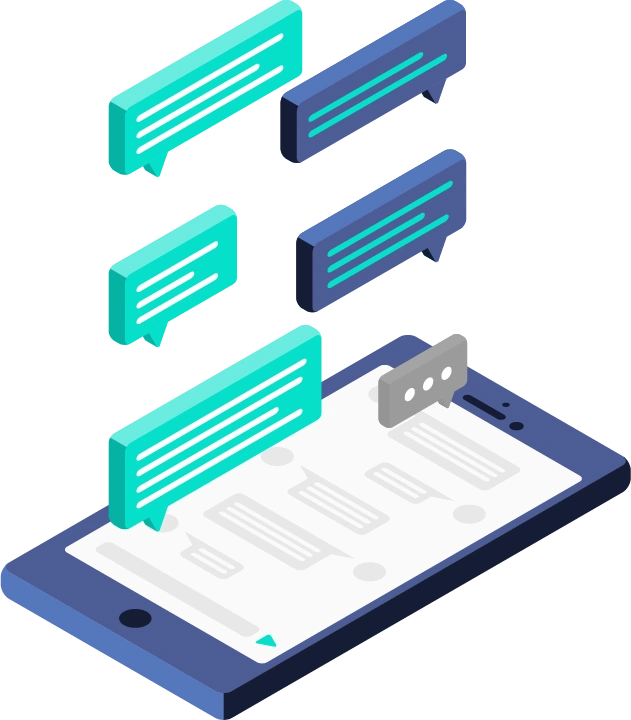
Thousands of business owners trust Whiz to manage their account
Let us take care of your books and make this financial year a good one.










