Table of Content
Share This Article
- Reading Time: 8 Minutes
- Published: October 8, 2024
- Last Updated: February 6, 2025
Automating accounting tasks using software has been a revolution in accounting and bookkeeping. Accountants skilled in using accounting software can manage the finances of various industries efficiently. There is always confusion about which software would improve accuracy, trustworthiness, and reliability. QuickBooks and Xero are ruling the world of accounting. For deciding which accounting software suits your business needs, you need to go through their respective features. To make your work easier, we have made a summary of the important features of both accounting software. In this blog post, we will explain important accounting and bookkeeping aspects of QuickBooks vs Xero.
Top Features of QuickBooks for Small Businesses
To compare QuickBooks vs Xero, you must first be clear about the top features of both software. QuickBooks accounting software has several features that simplify the bookkeeping of small businesses. Automation of accounting using QuickBooks is opted by businesspeople because of the following features:
1. Invoice Management:
QuickBooks allows you to create and issue invoices for your clients with a lot of ease. You can even create unique, automated invoices to ensure you get paid more often and faster. It also becomes easily manageable to manage follow-ups for outstanding payments.
2. Expense Tracking
Recording expenses is an integral part of accounting. You can record all expenses associated with your business using QuickBooks accounting software. This feature comes in handy to help you monitor your expenses and financial behaviour for better budgeting purposes.
3. Bill Management
In QuickBooks accounting software, you will find it relatively easy to keep track of all your bills and due dates. It can help the users set reminders, sort out payments, and avoid penalties, which is an important factor when interacting with the sellers/creditors in your business.
4. Expert Tax Prep Help
Taxing becomes difficult while handling a business, but QuickBooks is always there to support! It keeps track of all your expenses now and then and prepares you for the tax season. For periods when you are most unwilling or inconvenienced to do the taxes, a team of tax consultants will be there to assist you.
5. Run Reports
QuickBooks helps accountants in preparing reports. Some financial statements will include the profit and loss accounts, the balance sheets and cash flow statements. These reports are especially useful in providing the information necessary for business decisions.
6. Mileage Tracking
For businesses involved in a lot of travel, QuickBooks has a feature for tracking mileage. This feature will help in tracking the mileage of the trips and will help in being ready for calculating deductions at tax time!
7. Project Management
A unique feature found in QuickBooks is the project management feature, where the users can track expenses for a certain project and the project’s tasks, among others. This feature is particularly useful when a business undertakes several projects.
8. E-Commerce Integration
E-commerce management has never been easier. Most QuickBooks accounting services can sync with other sites on the internet, allowing the tracking of sales, stocking of products, and payment processing at a single location.
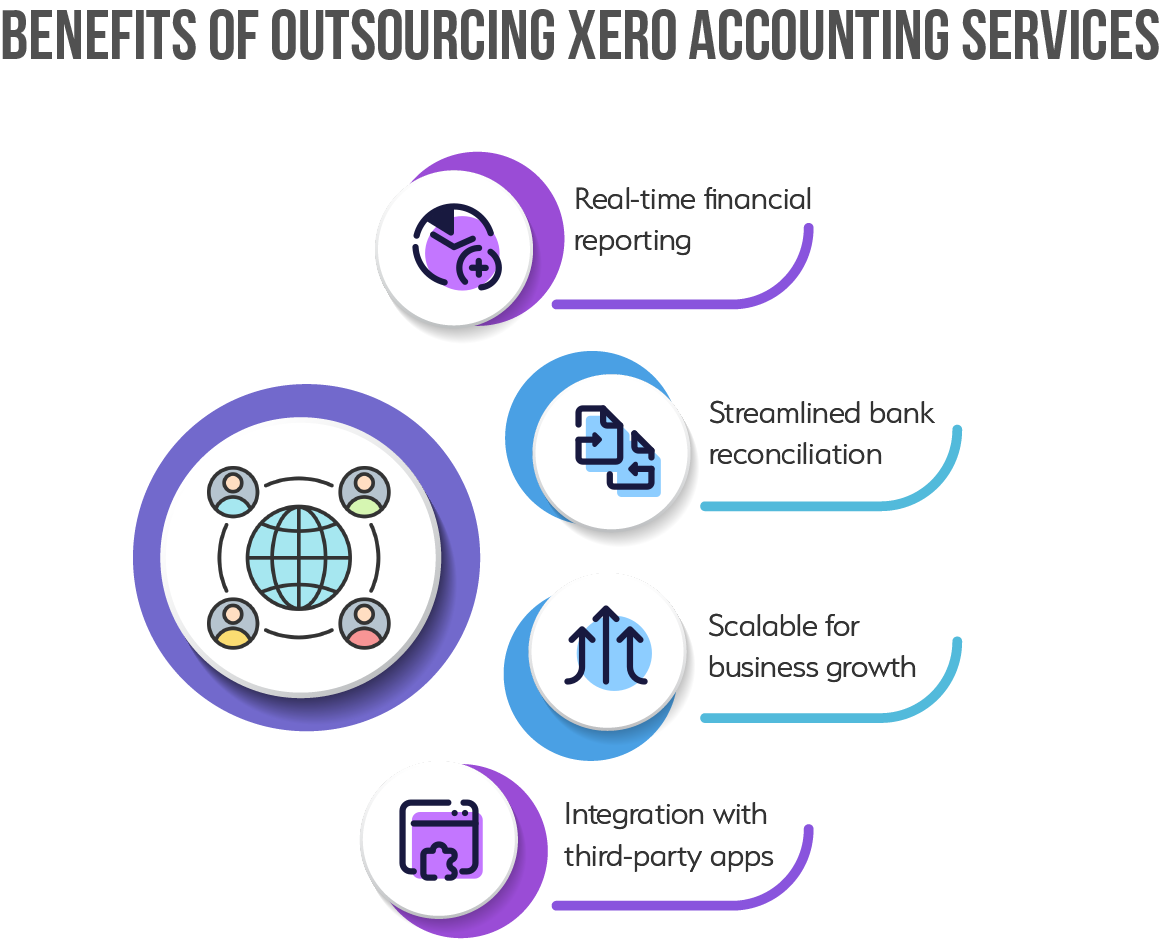
Key Features of Xero for Efficient Business Management
Xero is effective for small businesses, like QuickBooks, for people needing a professional bookkeeping service. Here are some standout features to compare QuickBooks vs Xero and what makes Xero a powerful tool for business owners.
1. Pay Bills
If you investigate QuickBooks vs Xero, in bills, Xero can record your dues and much more the right financial flow of the business. It keeps track of payment records and schedules, but if you’re unable to pay your bills on time, it could result in extra charges.
2. Claim Expenses
Xero will make the process of capturing and recovering business expenses easy. It allows accountants to categorize the expenses and enter the receipts, keeps you organised and helps avoid mistakes and minimize tax losses.
3. Bank Connections
With Xero, it is easy to link you to the bank. It transfers your transaction straight to reconciliation, thus saving time for reconciliation and letting your books be updated mostly.
4. Accept Payments
Xero accounting software integrates with payment gateways like Stripe, PayPal, and other payment methods so your clients can make payments on the invoices issued online. Xero creates faster payments to improve the organization’s cash flow management.
5. Track Projects
With this feature, accountants can post business budgets, monitor expenditures, and develop proper invoices depending on the size of the accomplished project.
6. Pay Runs
Xero features an option which makes payroll management easier. It can run the payrolls, promptly and optimally without neglecting taxation laws.
7. Bank Reconciliation
One of the most admired aspects of Xero accounting is its bank reconciliation tool. You can sync transactions from your bank account to Xero, which makes the process much easier, automated and ensures you record information correctly.
8. Manage Contacts
Another area in which Xero’s assistance is available is contact management for business. Accountants can easily track customers and suppliers, check up on transaction histories, and improve business relationships with partners.
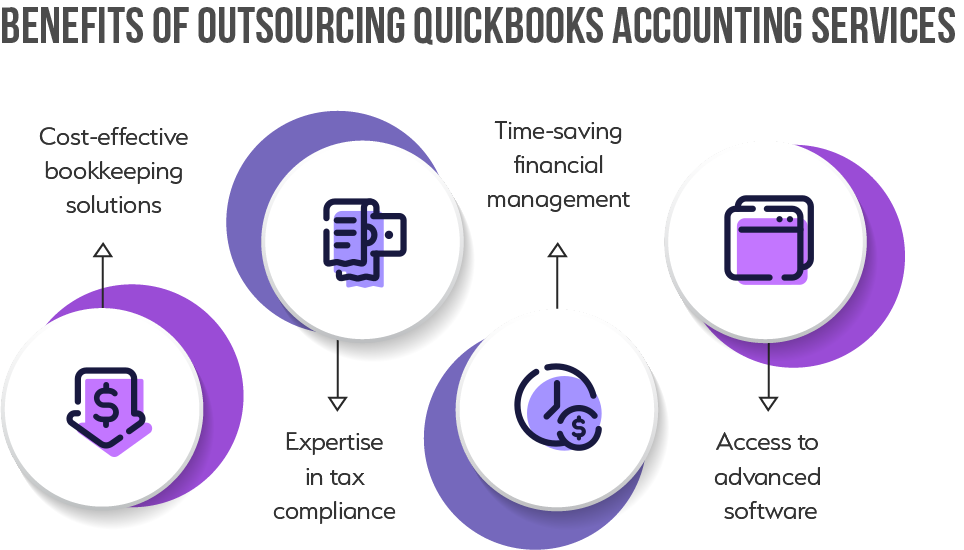
Comparison: Xero Vs QuickBooks
Let us compare QuickBooks vs Xero more clearly in the given table:
Feature |
QuickBooks |
Xero |
User Interface
|
Simple interface with clear processes, easy for first-time users, and straightforward dropdown menus. | Straightforward structure with customizable dashboards, easy to use but may take longer for advanced tools. |
Invoicing and Payments
|
Invoice reminders, automatic billing, tracking invoice status, integration with PayPal, Stripe, etc. | Flexible invoicing with multiple currencies, project and expense tracking, and integrated payment gateways. |
Expense Management
|
Comprehensive expense tracking, receipt snapping via mobile, and automatic expense classification. | Tracks and manages expenses with automatic bank feeds and detailed project and cost centre data. |
Reporting
|
Numerous integrated financial reports (income statements, balance sheets, etc.) are customizable. | Broad array of reports, more customizable with detailed project-specific financial reporting. |
Project Management
|
Basic project cost tracking, job quotes, and project profitability. | Advanced project management tools track project status, time, and expenses across multiple projects. |
Payroll
|
Complete payroll services with direct deposit, tax computation, and compliance with country laws. | Limited payroll services third-party integrations in some countries for payroll processing. |
Pricing
|
Slightly more expensive, multiple plans with payroll features in some packages. | Moderate pricing is cheaper for small businesses but may require third-party apps for advanced features like project tracking or payroll. |
Third-Party Integrations
|
It integrates over 650 apps, including Shopify, PayPal, and Stripe. | It integrates with over 1,000 software tools, making it more suitable for businesses using multiple apps. |
Which Software is Ideal for Small, Medium, and Large Enterprises?
Choosing the accounting software depends on the size of your business. So here is another aspect of deciding between QuickBooks vs Xero: which software would be good for your business as per its size:
1. Small Businesses
Xero is best suited for small businesses that need an integrated application to manage small- to medium-sized business requirements, including invoicing, payroll, and expenses, to name but a few.
QuickBooks accounting software can also be used for small businesses but may be better for industry-specific applications such as project management or industries that need multiple apps.
2. Medium Enterprises
QuickBooks, for example, is often more suitable for medium-sized enterprises which manage complex projects and need further detailed reports and expense tracking.
All in all, Xero remains useful for medium enterprises but can be complemented with other features for complex operations.
3. Large Enterprises
QuickBooks is more suitable for large businesses because of its numerous integrations, projects, and detailed reports. Xero might be more suitable for large organisations with intricate financial processes.
Xero is also applicable for big businesses, especially when combined with extra applications or third-party tools; however, it can lack several peculiarities when comparing with QuickBooks vs Xero.
Alternative Accounting Software Option
While QuickBooks vs Xero dominate the accounting software market, other alternatives such as Zoho Books offer comprehensive features for businesses seeking a cloud-based solution. Zoho Books is particularly well-suited for growing businesses due to its affordable pricing and robust functionality, which includes everything from invoicing to bank reconciliation.
Zoho Books integrates seamlessly with various payment gateways, making managing and accepting online payments easier. It supports GST compliance, providing businesses with tools to generate e-invoices, e-way bills, and automate tax returns, making it an ideal option for companies in the United Kingdom and other countries with specific tax regulations. Moreover, Zoho Books excels in automation, allowing businesses to set reminders, automate recurring transactions, and streamline workflow processes, helping save time and reduce manual effort.
Another key feature of Zoho Books is its inventory management, which lets businesses track stock, set replenishment levels, and automate updates when sales or purchases occur. It also includes comprehensive project tracking tools, which allow businesses to monitor time, costs, and profitability across multiple projects. This makes Zoho Books a flexible choice for industries with complex operational requirements.
Compared to QuickBooks vs Xero, Zoho Books is also a more cost-effective solution for small to medium-sized enterprises looking for versatility in managing their finances without relying heavily on third-party integrations.
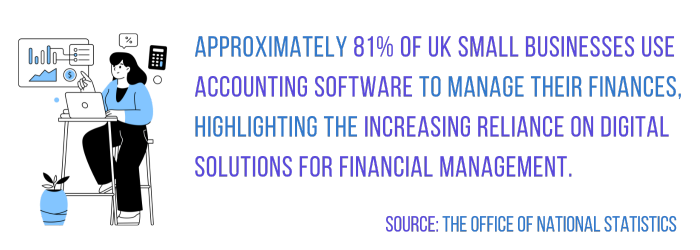
QuickBooks VS Xero: Conclusion
Ultimately, going through the comparison of QuickBooks vs Xero, both have the goods to cover most small business needs — though which one is right for you depends on your priorities.
Xero is preferred by small businesses because it offers an intuitive user interface, robust invoicing features, and advanced payroll options. On the other hand, QuickBooks accounting software is strong in project management and add-on capabilities, so that this software can be a good fit for medium to large enterprises as well.
While evaluating Xero accounting vs QuickBooks, look at the scalability, third-party integrations, and the most important features of your business as explained in the blog. These two tools have their strengths, and given the specific functionalities available that simplify financial management in both cases, you can choose which one ensures faster growth for your business.

Get customized plan that supports your growth
Have questions in mind? Find answers here...
Accountants’ preference between QuickBooks vs Xero depends on the business size and complexity. Xero is popular for its user-friendly interface and payroll features, while QuickBooks offers advanced project management and integration capabilities.
In the QuickBooks vs Xero comparison, both platforms offer similar features like invoicing, expense tracking, and reporting. However, QuickBooks is more suited for project management, while Xero excels in payroll and tax preparation.
While Xero accounting vs QuickBooks offers similar functions, they are not directly compatible. Businesses need third-party tools to transfer data between the two platforms, making it necessary to choose one based on specific needs.
Thousands of business owners trust Whiz to manage their account
Let us take care of your books and make this financial year a good one.








